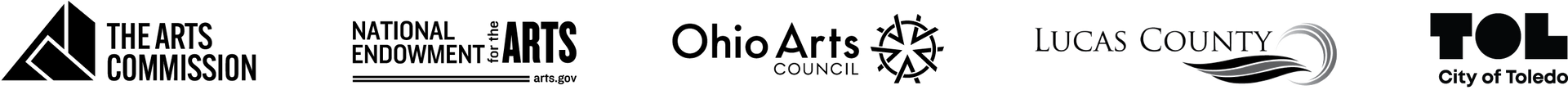IMAGE PREPARATION
Use either of the the browser-based applications below to resize your images(s) to the long side dimension you need to submit with your show entry.
IMPORTANT
Rename each file in accordance with the show requirements FIRST!
Before you send a file to Adobe Spark or Bulk Resize Photos for conversion, you must make sure to rename the file(s) in accordance with the show requirements. After the conversion process is finished, download the newly dimensioned file(s) to your computer. Save the downloaded files to a folder on your device named "??? Show Images: where "???" is the name of the show you are entering.
Example folder name on your device: TAC Holiday Show Images or TFAS 2022 Members Show Images
Click the red button to use the Adobe Spark© free image resizing feature. It allows you to convert one image at a time easily and quickly.
Click the blue button to use BulkResizePhotos.com's © free service. It allows you to convert a large number of images easily and quickly.
Note: the files delivered to you from BulkResizePhotos.com will arrive as a "zipped" file. If you didn't name the files in accordance with the show requirements before sending them to be processed, you would need to rename the returned files after unpacking the zipped file. Both Windows and Apple computers have built-in utilities to unpack a zipped file. Learn how to manage and use zipped files here ©.
Important step: save the converted files you download (from either source) to the folder you created per the example above. DO NOT save them where you have the original image files. This step eliminates the possibility of overwriting your original image files.
Please note that you will leave the TAC website by clicking either button. The same goes for the link to the zipped files information. To return to the TAC site, close the tab that opened when you left the image preparation page.
If you need help to prepare your image files to enter a show, contact the Toledo Artists' club.
Copyright notices:
©2020 Adobe. All Rights Reserved.
©2020 Wruff Pty Ltd
©2020 HelloTech. All Rights Reserved.
The content and images in this site
may not be reproduced in any form without written permission.
OPEN TO THE PUBLIC
- Monday
- Closed
- Tue - Sat
- -
- Sunday
- Closed